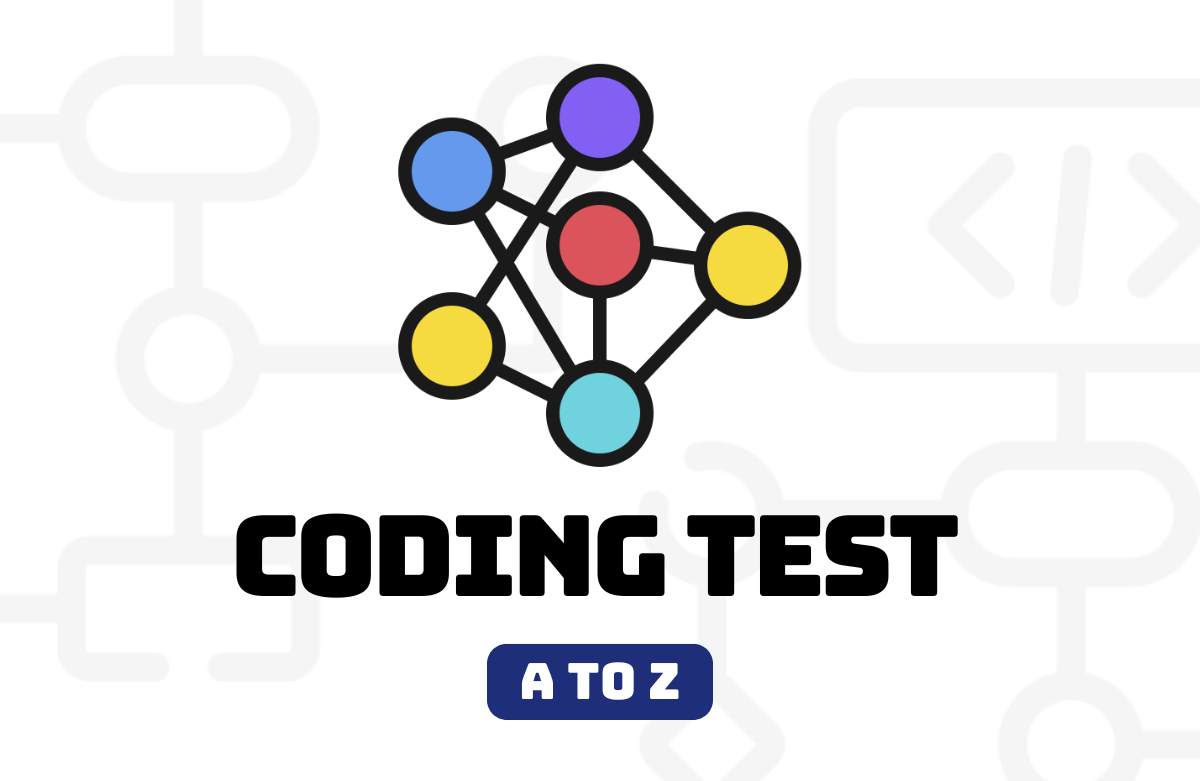안녕하세요 Gliver 입니다.
이번 글은 NumPy 라이브러리의 함수에 대해 정리해 놓은 글입니다.
[글을 읽기 전에 알아두면 좋은 점]
글에서 나오는 np는 numpy를 의미하고
ndarray는 numpy 라이브러리의 ndarray 객체를 의미합니다.
또한, np.arange(start, stop, step) 같은 경우는
start, step 은 선택 인자, stop은 필수 인자를 의미합니다.
글에서 "Create an array." 처럼
영어로 적은 부분은 numpy 라이브러리의 Docstring 에 나와있는 내용입니다.
a1 = np.arange(1, 10)
a2 = np.arange(1, 10).reshape(3, 3)
목차
1. NumPy 특징
2. 배열 생성
3. 배열 조회
4. 배열 원소 삽입/수정/삭제/복사
5. 배열 변환
6. 배열 연산
1. NumPy 특징
ㆍ Numerical Python의 약자
ㆍ N차원 배열 객체
ㆍ 빠르고 메모리를 효율적으로 관리 가능
ㆍ 반복문 없이 데이터 배열에 대한 처리를 지원
2. 배열 생성
ㆍ np.array(iterable object) : ndarray 반환
ㆍ Create an array.
ㆍ dtype = None
ㆍ np.array([1, 2, 3])
ㆍ np.array([ [1, 2, 3], [4, 5, 6], [7, 8, 9] ])
ㆍ np.zeros(shape) : 모든 요소가 0인 ndarray 반환
ㆍ Return a new array of given shape and type, filled with 0.
ㆍ dtype = float
ㆍ np.zeros(10)
ㆍ np.zeros((3, 3))
ㆍ np.ones(shape) : 모든 요소가 1인 ndarray 반환
ㆍ Return a new array of given shape and type, filled with 1.
ㆍ dtype = None
ㆍ np.ones(10)
ㆍ np.ones((3, 3))
ㆍ np.full(shape, fill_value) : 모든 요소가 'fill_value' 인 ndarray 반환
ㆍ Return a new array of given shape and type, filled with `fill_value`.
ㆍ dtype = None
ㆍ np.full(10, 11)
ㆍ np.full((3, 3), 11)
ㆍ np.empty(shape) : 초기화되지 않은 값으로 이루어진 ndarray 반환
ㆍ Return a new array of given shape and type, without initializing entries.
ㆍ dtype = float
ㆍ np.empty(10)
ㆍ np.empty((3, 3))
ㆍ Return an array with the same shape and type as a given array.
ㆍ np.zeros_like(array)
ㆍ np.ones_like(array)
ㆍ np.full_like(array)
ㆍ np.empty_like(array)
ㆍ np.eye(N, M) : 단위행렬(identity matrix) ndarray 반환
ㆍ Return a 2-D array with ones on the diagonal and zeros elsewhere.
ㆍ N : Number of rows in the output. (int)
ㆍ M : Number of columns in the output. (int)
ㆍ M = N
ㆍ dtype = float
ㆍ np.eye(3)
ㆍ np.eye(3, 5)
ㆍ np.tri(N, M) : 삼각행렬 ndarray 반환
ㆍ An array with ones at and below the given diagonal and zeros elsewhere.
ㆍ N : Number of rows in the array. (int)
ㆍ M : Number of columns in the array. (int)
ㆍ M = N
ㆍ dtype = float
ㆍ np.tri(3)
ㆍ np.tri(3, 5)
ㆍ np.arange(start, stop, step) : range 함수의 NumPy 버전 : ndarray 반환
ㆍ Return evenly spaced values within a given interval.
ㆍ start = 0
ㆍ step = 1
ㆍ dtype = None
ㆍ np.arange(10)
ㆍ np.arange(1, 10)
ㆍ np.arange(1, 10, 2)
ㆍ np.linspace(start, stop, num) : 범위 내에서 균등 간격의 ndarray 반환
ㆍ Return evenly spaced numbers over a specified interval.
ㆍ num : Number of samples to generate. (int)
ㆍ num = 50
ㆍ dtype = float
ㆍ np.linspace(0, 49)
ㆍ np.linspace(1, 10, 10)
ㆍ np.linspace(1, 10, 10, dtype=int)
ㆍ np.logspace(start, stop, num) : 범위 내에서 균등간격으로 로그 스케일 ndarray 반환
[랜덤값으로 배열 생성]
ㆍ np.random.random(shape) : 랜덤한 수의 ndarray 반환
ㆍ [0,0 , 1.0) 범위의 무작위 수로 이루어진 배열을 반환함.
ㆍ np.random.random()
ㆍ np.random.random(10)
ㆍ np.random.random((3, 3))
ㆍ np.random.randint(low, high, shape) : 일정 구간의 랜덤 정수의 ndarray 반환
ㆍ Return random integers from the "discrete uniform" distribution of
the specified dtype in the "half-open" interval [`low`, `high`).
ㆍ If `high` is None (the default), then results are from [0, `low`).
ㆍ np.random.randint(10)
ㆍ np.random.randint(1, 10)
ㆍ np.random.randint(1, 10, 10)
ㆍ np.random.randint(1, 10, (3, 3))
ㆍ np.random.normal() : 정규분포(normal distribution)를 고려한 랜덤한 수의 ndarray 반환
ㆍ np.random.rand() : 균등분포(uniform distribution)를 고려한 랜덤한 수의 ndarray 반환
ㆍ np.random.randn() : 표준 정규 분포(statndard normal distribution)를 고려한 랜덤한 수의 ndarray 반환
3. 배열 조회
[ndarray 메타데이터 객체]
ㆍ np.ndarray.ndim : Number of array dimensions.
ㆍ np.ndarray.dtype : Data-type of the array's elements.
ㆍ np.ndarray.size : Number of elements in the array.
ㆍ np.ndarray.itemsize : Length of one array element in bytes.
ㆍ np.ndarray.nbytes : Total bytes consumed by the elements of the array.
ㆍ np.ndarray.strides : Tuple of bytes to step in each dimension when traversing an array.
[Indexing]
ㆍ ndarray[index]
ㆍ ndarray[2]
ㆍ ndarray[2][3] # ndarray[2, 3]
ㆍ ndarray[2][-1] # ndarray[2, -1]
[Slicing]
ㆍ ndarray[start : stop : step]
ㆍ 기본값 : start = 0, stop = 끝, step = 1
ㆍ ndarray[:2] # ndarray[0:2]
ㆍ ndarray[:] # ndarray[0:]
ㆍ ndarray[::2] #ndarray[0::2]
ㆍ ndarray[:][1:] #ndarray[0:][1:]
[Boolean Indexing]
ㆍndarray[boolean list] : ndarray에서 boolean list에서 True인 부분을 뷰(View)로 반환함. (얕은복사)
[Fancy Indexing]
ㆍ여러 배열 요소에 한 번에 액세스하기 위해 일련의 인덱스를 전달하는 것을 의미
ㆍ ndarray[list_1, list_2, ..., list_n] : ndarray가 n차원일때 list_n까지 인자로 전달 가능
4. 배열 원소 삽입/수정/삭제/복사
ndim ≥ 2
ㆍ axis = 0 # axis = rows
ㆍ axis = 1 # axis = columns
[배열 원소 삽입]
ㆍ np.insert(array, obj, values) : 배열의 특정 위치에 값을 삽입하여 ndarray 형태로 반환
ㆍ Insert values along the given axis before the given indices.
ㆍ obj : Object that defines the index or indices before which `values` is inserted. (int | sequence of ints)
ㆍ axis = None : axis를 지정하지 않으면 1차원 배열로 취급함.
ㆍ np.insert(a1, 0, 101)
ㆍ np.insert(a2, 0, 101, axis=0) # axis is rows
ㆍ np.insert(a2, [0, 1, 2], 101, axis=1) # axis is columns
[배열 원소 수정]
ㆍ 배열의 조회(Indexing, Slicing, Boolean Indexing, Fancy Indexing)를 이용하여 값을 수정하면 됨.
ㆍ ndarray[2] = 101
ㆍ ndarray[:][1:] = 101
[배열 원소 삭제]
ㆍ np.delete(arr, obj) : 배열의 특정 위치의 값을 제거하여 ndarray 형태로 반환
ㆍ Return a new array with sub-arrays along an axis deleted.
ㆍ obj : Indicate indices of sub-arrays to remove along the specified axis. (int | sequence of ints)
ㆍ axis = None : axis를 지정하지 않으면 1차원 배열로 취급함.
ㆍ np.delete(a1, 0)
ㆍ np.delete(a2, 0, axis=0) # axis is rows
ㆍ np.delete(a2, [0, 1, 2], axis=1) # axis is columns
[배열 복사]
배열의 조회(Indexing, Slicing, Boolean Indexing, Fancy Indexing)
를 이용하여 복사할 경우 뷰(View)를 반환함. (얕은복사)
뷰(View)형태로 받은 배열의 변수의 값을 수정하면 실제 배열의 값도 바뀜.
ㆍndarray.copy() : 배열이나 하위 배열 내의 값을 명시적으로 복사하여 ndarray 형태로 반환함. (깊은복사)
ㆍ Return a copy of the array.
5. 배열 변환
[배열 전치 및 축 변경]
ㆍ ndarray.T : 배열의 전치행렬을 뷰(View)로 반환함. (얕은복사)
ㆍ The transposed array.
ㆍ np.transpose(arr, axes) : 배열의 전치행렬을 ndarray 형태로 반환함. (깊은복사)
ㆍ Reverse or permute the axes of an array; returns the modified array.
ㆍ ndarray.swapaxes(axis1, axis2) : axis1 과 axis2를 바꾼 뷰(View)를 반환함. (얕은복사)
ㆍ Return a view of the array with `axis1` and `axis2` interchanged.
[배열 재구조화]
ㆍ ndarray.reshape(shape) : ndarray를 'shape' 형태로 바꾼 뷰(View)를 반환함. (얕은복사)
ㆍ Returns an array containing the same data with a new shape.
ㆍ ndarray.resize(new_shape, refcheck) : 내부적으로 ndarray를 'new_shape' 형태로 변환시킴. (반환값 x)
ㆍ Change shape and size of array in-place.
ㆍ refcheck : If False, reference count will not be checked. (bool)
ㆍ refcheck = True
ㆍ ndarray.resize((3, 3))
ㆍ ndarray.resize((5, 5), refcheck=False)
[배열 추가&연결]
ㆍ np.append(arr, values, axis) : 'arr' 배열의 끝에 'values' 을 추가하여 ndarray 형태로 반환
ㆍ Append values to the end of an array.
ㆍ axis = None : axis를 지정하지 않으면 1차원 배열로 취급함.
ㆍ np.append(a1, 3)
ㆍ np.append(a1, b1)
ㆍ np.append(a2, b2)
ㆍ np.append(a2, b2, axis=0)
ㆍ np.append(a2, b2, axis=1)
ㆍ 단, 배열들의 차원(ndim)이 같아야 함.
ㆍ np.concatenate(arrs, axis) : 'arrs' 에 속하는 배열들을 'axis' 에 따라 연결시켜 ndarray 형태로 반환
ㆍ Join a sequence of arrays along an existing axis.
ㆍ arrs : sequence of array_like.
ㆍ axis = 0
ㆍ np.concatenate([a1, b1, c1])
ㆍ np.concatenate([a2, b2, c2])
ㆍ np.concatenate([a2, b2, c2], axis=1)
ㆍ 단, 배열들의 차원(ndim)이 같아야 함.
ㆍ np.vstack(arrs) : 'arrs' 에 속하는 배열들을 row를 기준으로 연결시켜 ndarray 형태로 반환
ㆍ Stack arrays in sequence vertically (row wise).
ㆍ np.hstack(arrs) : 'arrs' 에 속하는 배열들을 column을 기준으로 연결시켜 ndarray 형태로 반환
ㆍ Stack arrays in sequence horizontally (column wise).
ㆍ np.dstack(arrs) : Stack arrays in sequence depth wise (along third axis).
[배열 분할]
ㆍ np.split(arr, indices_or_sections, axis) : 'arr' 을 부분 배열로 분할한 결과를 여러 개의 뷰(View)를 반환 (얕은복사)
ㆍ Split an array into multiple sub-arrays as views into `ary`.
ㆍ indices_or_sections : int or 1-D array
ㆍIf `indices_or_sections` is an integer, N, the array will be divided into N equal arrays along `axis`.
ㆍIf `indices_or_sections` is a 1-D array of sorted integers, the entries indicate where along `axis` the array is split.
ㆍ axis = 0
ㆍ np.split(a1, 5) # 반환값 5개
ㆍ np.split(a1, [3]) # 반환값 2개
ㆍ np.split(a1, [2, 4, 5, 8]) # 반환값 5개
ㆍ np.split(a2, [1, 2]) # 반환값 3개
ㆍ np.split(a2, [1, 2], axis=1) # 반환값 3개
ㆍ np.vsplit(arr, indices_or_sections) : Split an array into multiple sub-arrays vertically (row-wise).
ㆍ np.hsplit(arr, indices_or_sections) : Split an array into multiple sub-arrays horizontally (column-wise).
ㆍ np.dsplit(arr, indices_or_sections) : Split array into multiple sub-arrays along the 3rd axis (depth).
6. 배열 연산
ㆍ NumPy의 배열 연산은 벡터화(vectorized) 연산을 사용함. (브로드캐스팅)
ㆍ 배열 요소에 대한 반복적인 계산을 효율적으로 수행함. (배열간의 연산을 통해서)
[산술 연산]
ㆍ np.add() # a + b
ㆍ np.subtract() # a - b
ㆍ np.multiply() # a * b
ㆍ np.divide() # a / b
ㆍ np.floor_divide() # a // b
ㆍ np.mod() # a % b
ㆍ np.power() # a ** b
ㆍ np.negative() # -a
[절대값 함수]
ㆍ np.absolute() # np.abs()
[제곱/제곱근 함수]
ㆍ np.square() # 제곱
ㆍ np.sqrt() # 제곱근
[지수와 로그 함수]
ㆍ np.exp() # 밑이 e인 지수
ㆍ np.exp2() # 밑이 2인 지수
ㆍ np.log() # 밑이 e인 로그
ㆍ np.log2() # 밑이 2인 로그
ㆍ np.log10() # 밑이 10인 로그
[삼각 함수]
ㆍ np.sin() # sin 함수
ㆍ np.cos() # cos 함수
ㆍ np.tan() # tan 함수
ㆍ np.arcsin() # arcsin 함수
ㆍ np.arccos() # arccos 함수
ㆍ np.arctan() # arctan 함수
[집계 함수]
ㆍ np.sum(arr, axis) : 합
ㆍSum of array elements over a given axis.
ㆍ np.cumsum(arr, axis) : 누적합
ㆍ Return the cumulative sum of the elements along a given axis.
ㆍ np.prod(arr, axis) : 곱
ㆍ Return the product of array elements over a given axis.
ㆍ np.cumprod(arr, axis) : 누적곱
ㆍ Return the cumulative product of elements along a given axis.
ㆍ np.diff(arr, axis) : 두 원소간의 차이
ㆍ Calculate the n-th discrete difference along the given axis.
ㆍ np.dot(arr1, arr2) : 점곱
ㆍ Dot product of two arrays.
ㆍ np.cross(arr1, arr2) : 벡터곱
ㆍ Return the cross product of two (arrays of) vectors.
ㆍ np.inner(arr1, arr2) : 내적
ㆍ Inner product of two arrays.
ㆍ np.outer(arr1, arr2) : 외적
ㆍ Compute the outer product of two vectors.
ㆍ np.mean(arr, axis) : 평균
ㆍ Compute the arithmetic mean along the specified axis.
ㆍ np.std(arr, axis) : 표준 편차
ㆍ Compute the standard deviation along the specified axis.
ㆍ np.var(arr, axis) : 분산
ㆍ Compute the variance along the specified axis.
ㆍ np.min(arr, axis) : 최소값
ㆍ Return the minimum of an array or minimum along an axis.
ㆍ np.max(arr, axis) : 최대값
ㆍ Return the maximum of an array or minimum along an axis.
ㆍ np.argmin(arr, axis) : 최소값 인덱스
ㆍ Returns the indices of the minimum values along an axis.
ㆍ np.argmax(arr, axis) : 최대값 인덱스
ㆍ Returns the indices of the maximum values along an axis.
ㆍ np.median(arr, axis) : 중앙값
ㆍ Compute the median along the specified axis.
ㆍ np.any(arr, axis) : OR 연산
ㆍ Test whether any array element along a given axis evaluates to True.
ㆍ np.all(arr, axis) : AND 연산
ㆍ Test whether all array elements along a given axis evaluate to True.
[ndarray와 연산자]
ㆍ ndarray와 비교연산자 사용
ㆍ ndarray의 각 원소에 대해 비교연산을 수행해서 dtype은 bool이고, 배열의 shape은 ndarray인 배열 반환
ㆍ이를 이용해서 Boolean Indexing 사용 가능

ㆍ ndarray와 불리언연산자 사용
ㆍ ndarray의 각 원소에 대해 불리언연산을 수행해서 dtype은 bool이고, 배열의 shape은 ndarray인 배열 반환
ㆍ이를 이용해서 Boolean Indexing 사용 가능

ㆍ np.nan : Not a Number을 의미하는 float형 객체
ㆍ np.inf : ∞를 의미하는 float형 객체
ㆍ np.NINF : -∞를 의미하는 float형 객체
ㆍ np.isclose(arr1, arr2) : 두 배열의 각 원소가 같은지를 반환
ㆍ Returns a boolean array where two arrays are element-wise equal within a tolerance.
ㆍ 단, arr1과 arr2의 shape가 같아야 함.
ㆍ np.isnan(arr) : 배열의 각 원소가 NaN(Not a Number)인지를 반환
ㆍ Test element-wise for NaN and return result as a boolean array.
ㆍ np.isinf(arr) : 배열의 각 원소가 ∞인지를 반환
ㆍ Test element-wise for positive or negative infinity.
ㆍ np.isfinite(arr) : 배열의 각 원소가 유한한지를 반환 (유한하다 = "∞와 NaN을 제외한 것들")
ㆍ Test element-wise for finiteness (not infinity or not Not a Number).
[배열 정렬]
ㆍ np.sort(arr, axis) : 'axis'를 기준으로 'arr'을 정렬하여 ndarray 형태로 반환
ㆍ Return a sorted copy of an array.
ㆍ np.argsort(arr, axis) : 'axis'를 기준으로 'arr'을 정렬했을 때의 index를 ndarray 형태로 반환
ㆍ Returns the indices that would sort an array.
ㆍ ndarray.sort(axis) : 'axis'를 기준으로 내부적으로 ndarray를 정렬시킴. (반환값 x)
ㆍ Sort an array in-place. Refer to `numpy.sort` for full documentation.
궁금한 점이나 코멘트는 댓글로 남겨주세요!